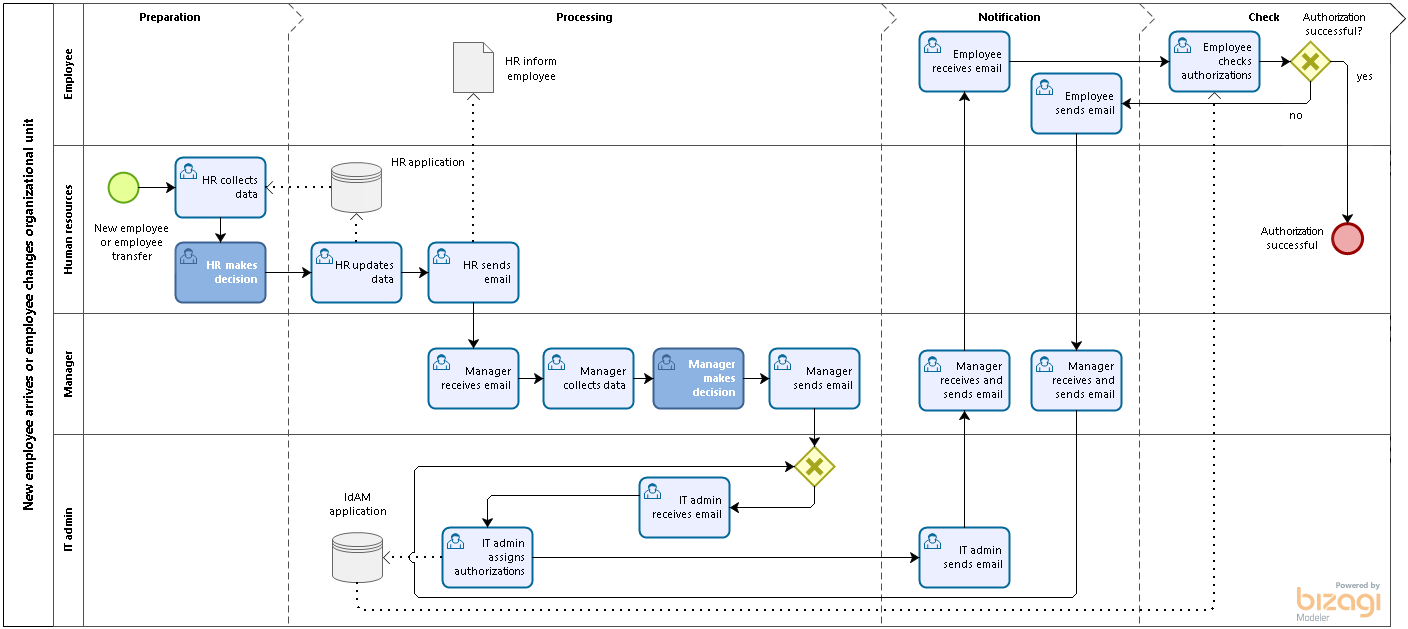The following business process model is a graphical representation of process activity while receiving new employee in Organization and transferring or transposition employee in another organizational unit. The model is BPMN 2.0 standard (Business Process Model and Notation) compliant.
The process is divided into four phases:
- preparation
- processing
- notification
- check
and have four entity roles:
- employee
- human resources
- manager (hierarchically superior employee)
- IT administrator
The process starts with green circle symbol in Preparation phase which represents initial event: new employee comes to Organization or Department for human resources decides to transfer or transpose existing employee into another organizational unit, according to the Organization's business and security policies. Human Resources employees collect all necessary information (for decision-makers activities) of new employee or employee who is going to be transferred and makes a decision where the (new) employee will be sent to work. These two activities are manually done by Human resources department employees.
When a decision is made the second phase starts, Processing, where HR employees update data in HR application and send e-mail notification about (new) transferred employee to manager. The manager receives e-mail notification from Human resources about the new employee in manager's organizational unit and starts collecting all necessary information of employee, work position where an employee will perform daily tasks and all applications roles (authorizations) which have to be assigned to employee's user account. After a manager makes a decision what applications roles have to be assigned to employee's user account, the manager sends an e-mail to IT administrator - request for updating authorizations (assigning new and removing unnecessary applications roles). After IT administrator receives e-mail notification (request) from the manager about new employee in manager's organizational unit and what applications roles employee's user account should have, IT administrator updates authorizations (applications roles) to employee's user account.
The third phase, Notification, begins when the IT administrator informs the manager that authorization is assigned to the employee's user account. The manager receives an email from the IT administrator and forward it to the employee to inform an employee about updated user account authorizations and that authorizations have to be checked. Employee receives an email message from HR with information of the date when he/she will be transferred to the new workplace (organizational unit) and the new authorizations that have to be checked when he/she arrives to the new workplace. Employee starts finishing current open tasks so no open task is left behind when he/she is going to be transferred to the new workplace.
In the fourth phase, Check, after employee arrives at new workplace, employee verifies updated authorizations. If updating authorizations is successful, the requested authorizations are assigned to employee's user account and the process ends with a red circle symbol.
If updating authorizations is not successful, the process returns to the third phase, Notification, while employee notifies manager that the required authorizations are not set properly. Manager notifies IT administrator that the required authorizations are not set properly and process returns to the second phase, Processing, where IT administrator repairs assigned authorizations. After the reparation of authorizations, roles process continues as previously described.